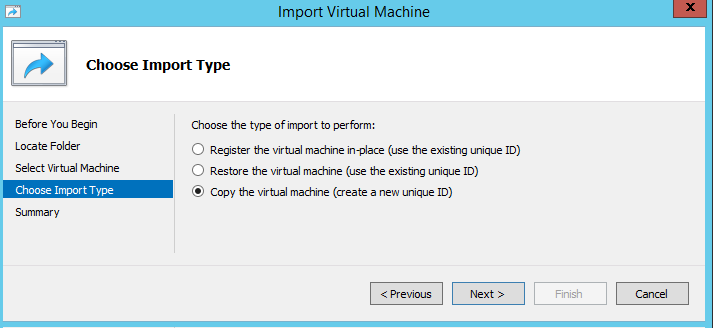Install the Poly Cloud Relay
The Poly Cloud Relay is a virtual machine that resides on your network that is used to proxy services from the Poly Cloud Service to devices and/or applications in your organization, that are unable to connect to the Poly Cloud Services directly.
Prerequisite
The Poly Cloud Relay requires ports to be opened on your firewall to ensure the relay can reach the Poly Cloud Service. Work with your firewall administrator to ensure Poly Cloud Relay connectivity to the Poly Cloud.
Note: See Required Ports for Poly Cloud Relay for port information.
Before installing the Poly Cloud Relay, you must complete the registration process for the Poly Cloud Service. Contact your Poly account team if you have any questions about the registration process.
Poly supports installing the Poly Cloud Relay into either a Hyper-V or VMware environment.
Note: If installing a Hyper-V version, you must use the Copy option to ensure that the VM is created with a unique UUID.